Default Pipeline Rules - Easier administration across an Organisation
- May 15, 2025
- 2 min read
A new feature was announced in the Power Platform Wave 1 2025 release notes, that would enable the access to a default Pipeline via an environment group rule. This feature has just been released into preview.
This feature allows you to configure a single host and a single pipeline per environment group. But why is this useful? Well, it also takes care of all the permissions to access the pipeline, so for organisations that want people to deploy through a pipeline, and they know what that pipeline is, this reduces the administration overhead of having to go and give that specific person access to that pipeline.
I can see this being useful for organisations where they maybe have a shared Maker/Citizen Dev environments and want to allow them to deploy to a test and/or prod environment, or smaller organisations, where they may only have a few environments, but this helps admins not have to go and give people specific permissions to pipelines.
Lets take a look at how to configure this setting and what it looks like. Firstly, you setup the pipeline as you would any other pipeline in the Deployment Configuration App. Once that's done we can go and look at the environment group but before that, I tested with a non-admin user, accessing the pipelines screen for the dev environment.
The below screenshot shows the error when the test user tries to access a pipeline in the developer environment.
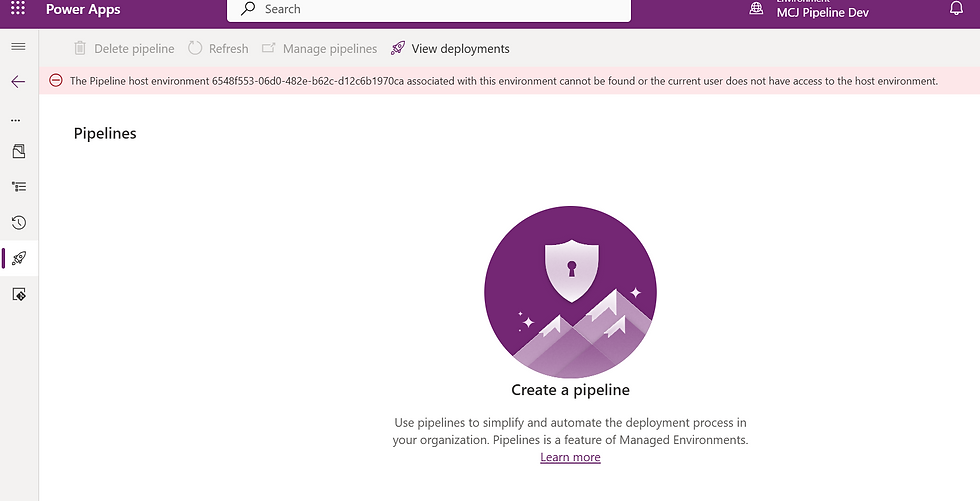
In this instance, my user had access to the host environment with a minimal security role for pipelines, but I did not share access to the pipeline or give them an elevated security role that would allow them to see the pipeline.
Moving to the environment group, I went to a group (you can create new) and looked at the rules
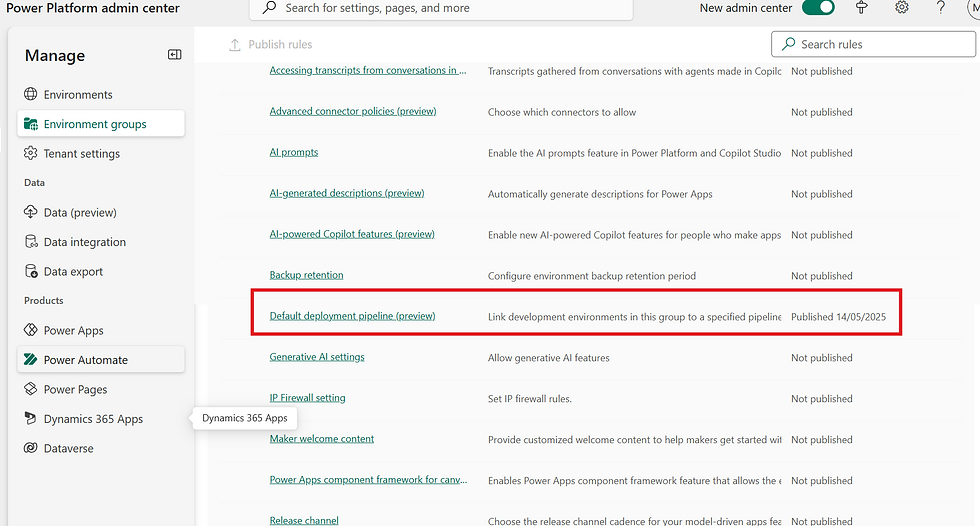
Selecting the rule "Default deployment pipeline (preview), you are prompted to select the Host and the Pipeline. There is also the option to "Create and manage Pipelines", which opens the Deployment Configuration App.
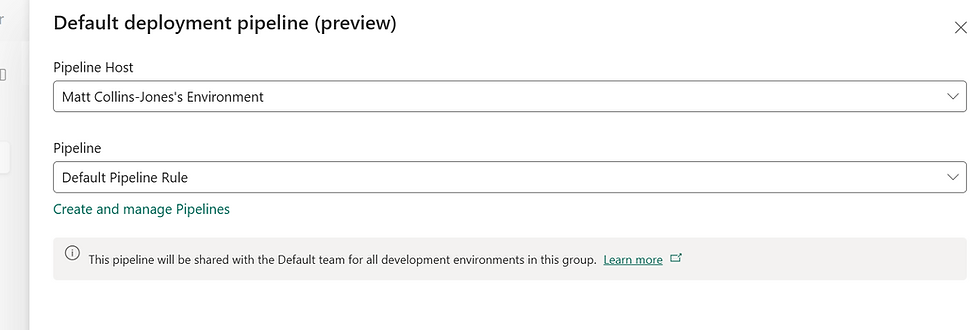
Select the Pipeline Host for these environments, hit save and publish.
Adding the environment to the environment group, makes the pipeline is available to the user now.
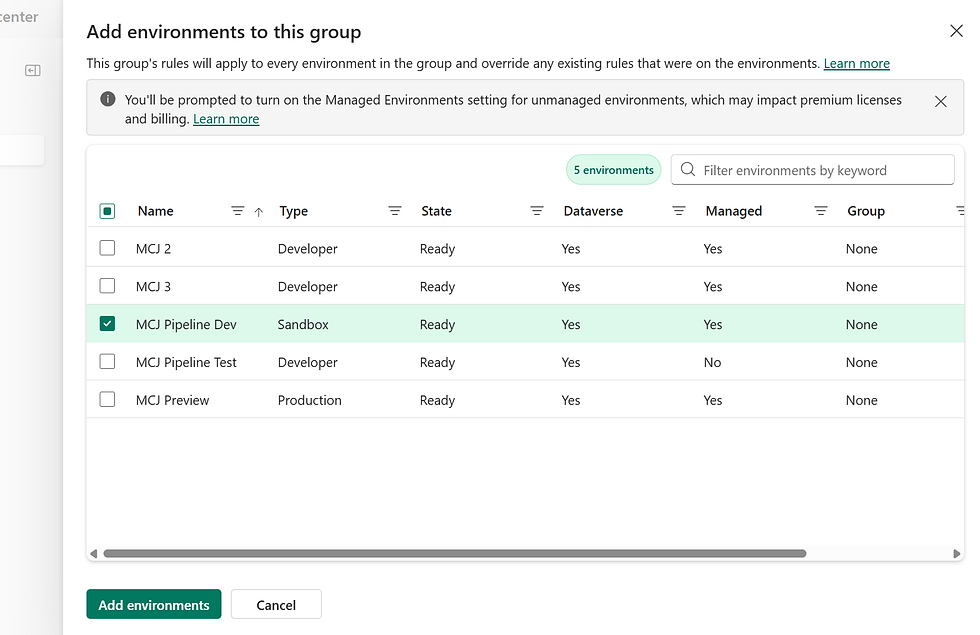
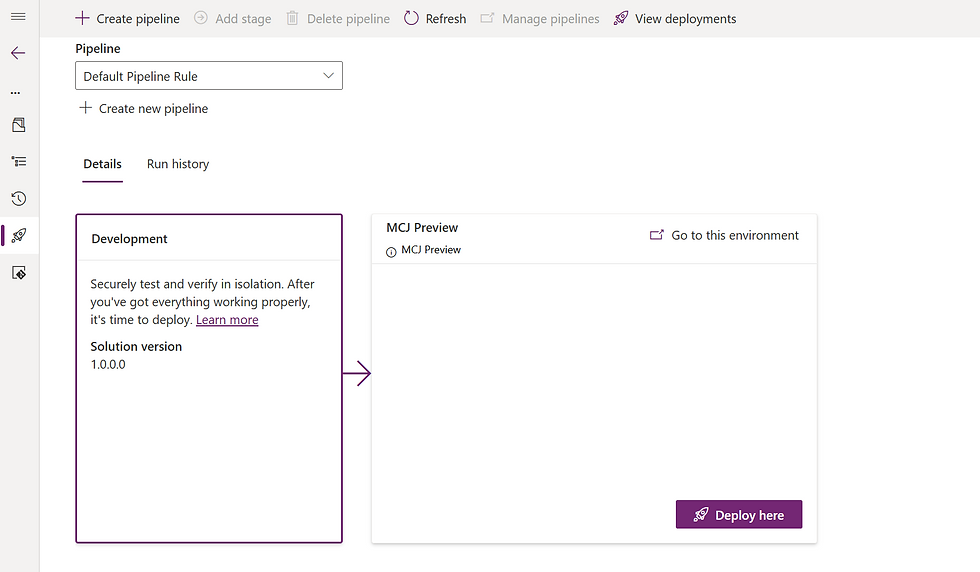
Interestingly, I only added the development environment to the environment group and the pipeline appeared, which I wasn't expecting, I thought I'd need to add all environments in that pipeline. Also, removing the environment from the environment group, didn't seem to remove the access, but that could have been a time thing and maybe I should just wait longer 🤷
This is a good feature as it helps stop Pipeline sprawl and for the simpler scenarios, where organisations know the environments that will deploy inside that group, it really reduces the administration effort. What I would LOVE to see, is the ability to set a Default Custom Host per Environment group, but not a Pipeline. Like with the default custom host from the platform host setting, but per Environment group. Meaning it would route the creation of pipelines to specific hosts, for those organisations that maybe break their organisation into environments and divisions/business units. HR deployments routed down a HR deployment pipeline host, Sales, Service etc.
Ciao for now
MCJ















Hello Matt - Thanks for the blog! Publishing of a default pipeline policy is an additive process only. We'll associate the environments in the group to the pipeline host, and share the pipeline automatically. When an environment is removed from the group, we do not disassociate the environment or unshare the pipeline. If that is desired, you can remove the environment association from the pipeline or unshare the pipeline manually via the Pipeline configuration app.